Mobile app log in instructions for first time users:
Find the “FirstUp” app on your device and open it
Enter "leco" for the organization code and click "Next"
Select “Use Your Lincoln Login” and click “Sign In”
1. Enter your Lincoln username and password and select “Sign In”
You are in UpLinc!
Select “Don’t have an account? Join now” at the bottom of the screen.
1. Create a user name (request first letter of your first name and last name (ie: Bob Jones = Bjones)
2. Create a password that you can remember
3. Click “Join Now”
4. Enter your last name (ie: Jones) and your date of birth MM/DD/YYYY (ie: December 1, 1975 = 12/01/1975)
5. Click “Save”
You are in UpLinc!
Website log in instructions for first time users:
Select “Use Your Lincoln Login” and click “Sign In”
1. Enter your Lincoln username and password and select “Sign In”
You are in UpLinc!
Select “Don’t have an account? Join now” at the bottom of the screen.
1. Create a user name (request first letter of your first name and last name (ie: Bob Jones = Bjones)
2. Create a password that you can remember
3. Click “Join Now”
4. Enter your last name (ie: Jones) and your date of birth MM/DD/YYYY (ie: December 1, 1975 = 12/01/1975)
5. Click “Save”
You are in UpLinc!

 focuses on
focuses on 


